If you're starting a new blog or niche site here are 10 things you should make sure it has. I use this checklist on every new blog I build.
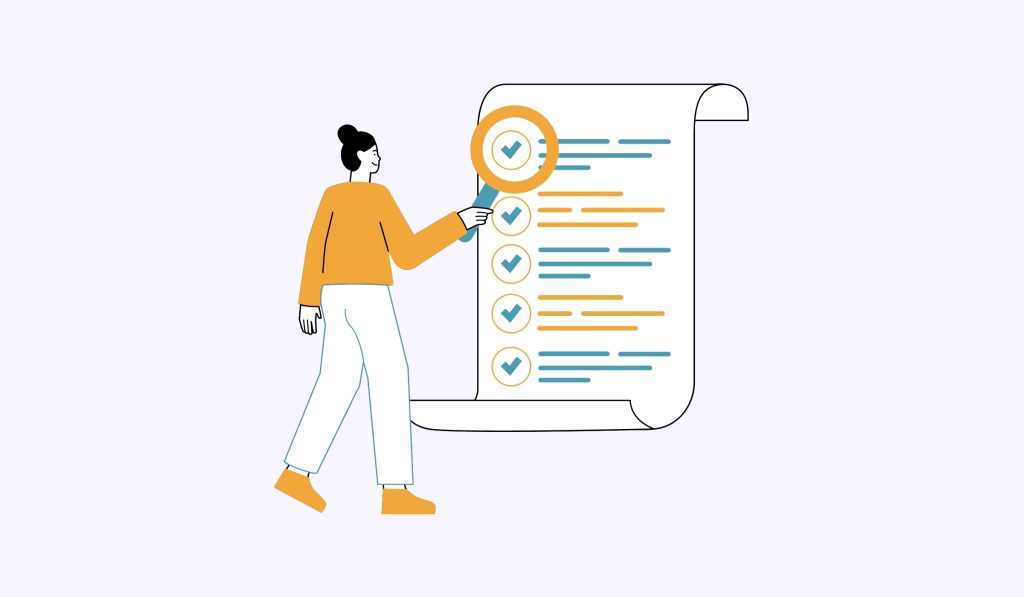
New Blog Checklist
- About Page
- Contact Page
- Privacy Policy
- Analytics (I often don't bother checking analytics for a new blog or niche site, but you should put the code up right away).
- Google Search Console
- SEO Plugin
- SSL (If you use good hosting, SSL should be free and included).
- Socials
- Proper Permalinks
- Newsletter Subscription
About Page
One of the first things I add to any new blog is an About Page. This will help build your blogs brand and in turn will have an impact on your Google ranking. If you site doesn't have an about page, Google might see your new blog as a spam site.
I like to include a photo of myself. This just makes the site seem more personal. Again it's another good signal for Google. Google wants to see that there is a real person behind the website.
In terms of text I just add a couple of paragraphs. It can be tricky describing your site and brand, especially when it's new. If you're stuck you can always use a tool like ChatGPT, just make sure you translate what it says into your own words.
Contact Page
I was amazed at how many people contacted me through my blog's contact form asking for advice! A contact page is essential for any blog. It allows readers to get in touch but it will also give brands and businesses a way to contact you. A contact page is also a good trust signal for Google rankings. Many spam sites don't bother with contact forms.
Privacy Policy
It's a good idea to add a privacy policy to any new blog. It will be more important later on down the track. Certain ad networks and some affiliate networks require you to have a privacy policy.
Analytics
While you shouldn't expect a new blog to get any traffic, I recommend installing analytics right away. You'll be able to track the growth of your blog and it's also very important to have complete set of analytics if you ever plan to sell your site.
I use Google Analytics on every site. It's the standard and if I ever plan on selling, more buyers will want Google Analytics data. But Google Analytics is pretty terrible for day to day use, so I use Clicky Analytics as well. It has a much nicer interface and it gives me a dashboard with all my sites so I can easily see how everything is going.
Google Search Console
It's a good idea to add your blog to Google Search Console right away. This will help your site get indexed and it will also provide with an invaluable amount of data in the future. Google Search Console will show you how your site appears in Google including what search terms people are using. You can use this data to create more content and optimise your existing content.
SEO Plugin
I recommend adding an SEO plugin to your WordPress blog. While WordPress does a pretty good job by itself, an SEO plugin will guide you in what steps you need to take in order to get more search traffic.
The two big SEO plugins are Yoast and RankMath. Both have free versions and there is no need to use the premium versions on a new blog. I currently use RankMath. I think it does a slightly better job and I prefer the workflow.
SSL Certificate
Every blog needs an SSL certificate. Google will penalise your website if it doesn't have one. An SSL cert encrypts the connection between your website and the visitors web browser.
The good news is, if you use a host like SiteGround, you'll get free SSL certs automatically.
I also use Cloudflare which offers free SSL certs as well.
You don't need to buy an SSL certificate these days and it's pretty much a scam. If your web host charges you for SSL certificates you should move to a better web host!
Socials
One easy way to build trust signals for a new blog is to create social profiles for your blog's brand. I like to create a Twitter, Pinterest, Facebook Page and sometimes an instagram. Make sure you link to these profiles from your blog. You can then use these profiles for promoting your content. Google does use social media as a ranking factor.
Proper Permalinks
Changing the Permalinks of a website after it has been established is a real pain. It's better to make sure it's setup correctly from day one.
A permalink is the link to your website's articles. For example myblog.com/this-is-the-permalink.
I highly recommend you don't include a date in the permalink URL. This is because one of the best ways to get traffic is updating older posts. You don't want the updated post to use an outdated URL.
I also don't bother putting a category in the permalink. Some people believe this is an important ranking factor, but I've found it hasn't made a huge difference in testing.
Newsletter Subscription
The best time to start collecting email subscribers is yesterday! I recommend putting a newsletter subscription box on your blog. A newsletter for your blog is a valuable asset. The sooner you start collecting leads the better. I recommend going with a mailing list tool that has a free tier. I use MailerLite. That way you don't need to pay anything upfront while your blog is still growing.